Lars Vogel, (©) 2008 - 2025 vogella GmbH :revnumber: 1.6 :revdate: 29.08.2016
FindBugs. This tutorial describes the usage of the FindBugs plug-in for Eclipse. It is based on Eclipse 4.6.
1. What is FindBugs
FindBugs is an open-source project for a static analysis of the Java bytecode to identify potential software bugs. Findbugs provides early feedback about potential errors in the code. This helps the developer to access these problems early in the development phase.
The analysis of Findbugs can be integrated into existing IDEs like the Eclipse IDE of IntelliJ.
2. Installation of the FindBugs tooling for Eclipse
Use the menu entry to install all the FindBugs components from the following URL. Restart your Eclipse IDE after the installation completes.
https://findbugs.cs.umd.edu/eclipse3. Using FindBugs in Eclipse
3.1. Run FindBugs for a project
To run the error analysis of FindBugs on a project, right-click on it and select the menu entry.
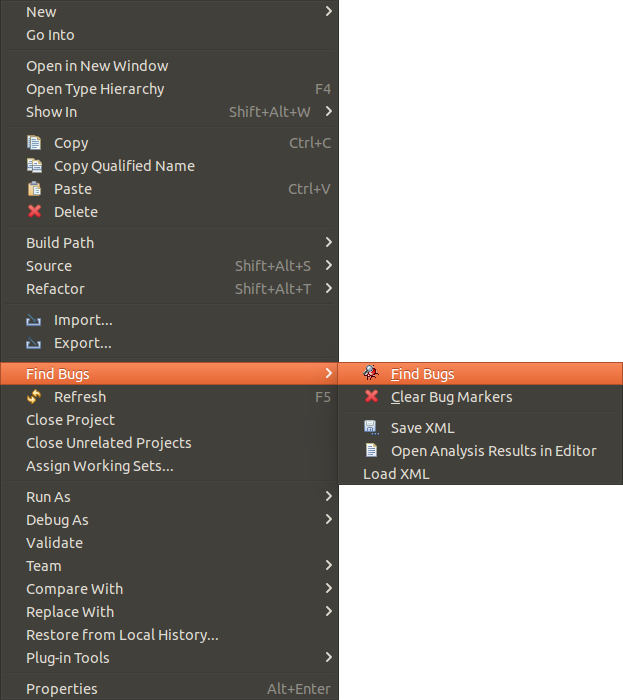
3.2. View the errors reported by FindBugs
FindBugs provides specialized views to see the reported error messages. Select to access the views.
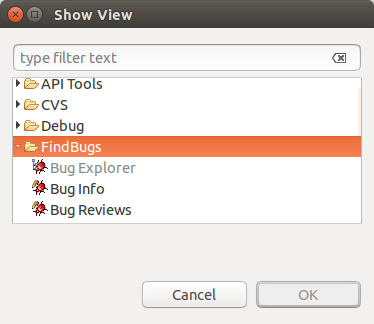
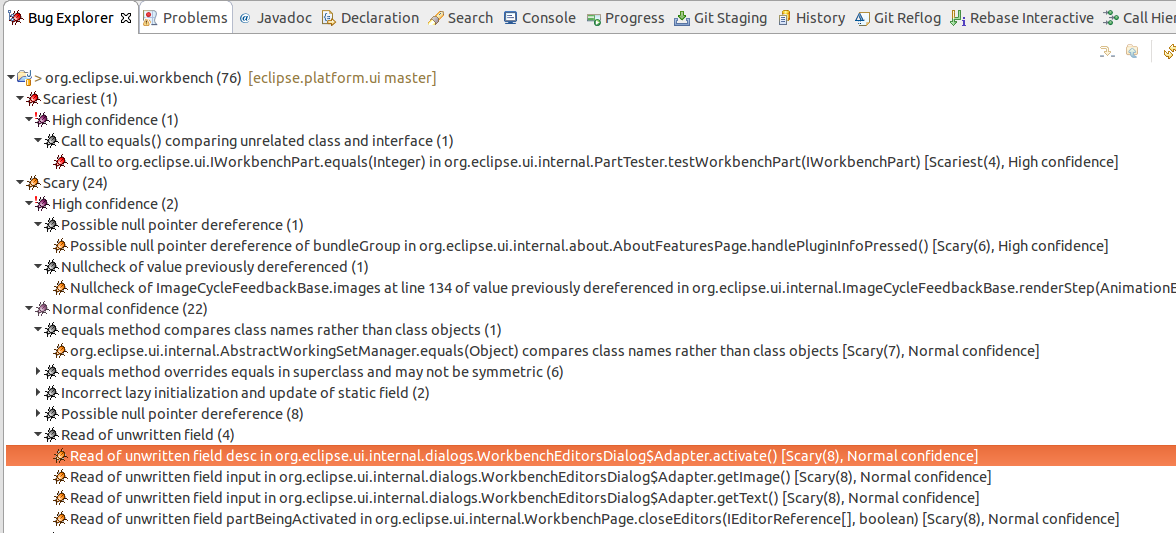
The FindBugs error messages are also displayed in the Problems view or as decorators in the Package Explorer view.
3.3. Configure automatic FindBugs run
You can configure that FindBugs should run automatically for a selected project. For this right-click on a project and select Properties from the popup menu. Select .
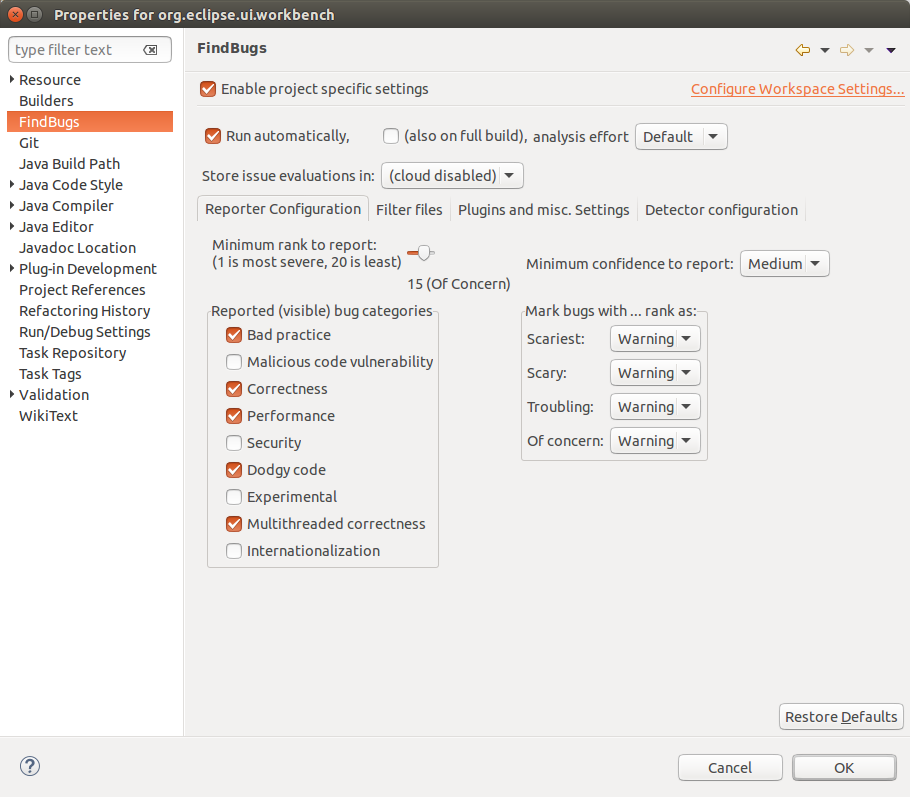
4. Links and Literature
4.2. vogella Java example code
If you need more assistance we offer Online Training and Onsite training as well as consulting

