Drag and drop support for your parts within the workbench in Eclipse e4
Some of you may have noticed that you cannot drag and drop your parts (views and editors) within an Eclipse e4 application by default.
To make this work add a dependency to the plugin “org.eclipse.e4.ui.workbench.addons.swt” and add the Add-On “org.eclipse.e4.ui.workbench.addons.dndaddon.DnDAddon” to your “Application.e4xmi”. For example you could add it via the following:
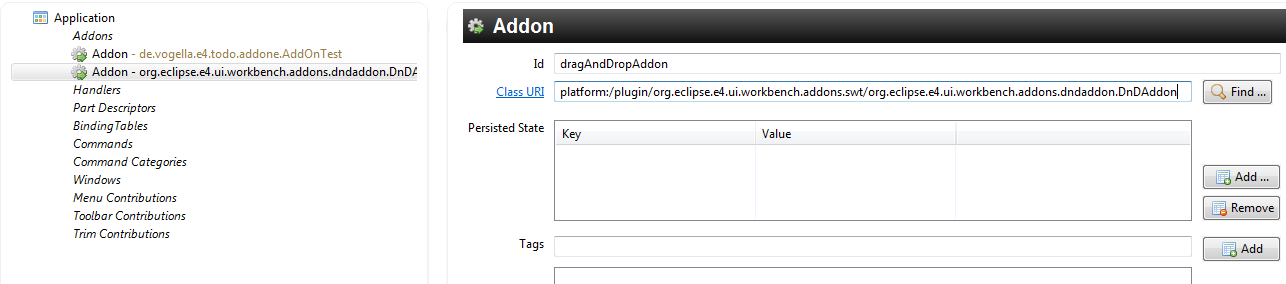
I also updated my Eclipse e4 Tutorial.
Many thanks to Tom Schindl for the tip.
[Update] The D&D in the user interface creates additional containers. To get ride of them use the Add-On platform:/plugin/org.eclipse.e4.ui.workbench.addons.swt/org.eclipse.e4.ui.workbench.addons.cleanupaddon.CleanupAddon
