Eclipse Internationalization Part 2/4 – New Message Extension by Dirk Fauth and Tom Schindl
In my last blog post I explained the current available solutions for translating an Eclipse 4 application and what is wrong with them.
In this blog post I will show you a new solution for translating your Eclipse 4 application. This one is created as an OSGi service and gets rid of all the disadvantages of the existing solutions. The main idea and implementation was created by Tom Schindl, while I extended it to the current state, so we are writing this blog post together.
To use the services you need to install the latest E4 tools into your IDE or at least create a target-platform that contains the location to it.
As the constant based solution has several benefits when used in combination with the tooling, e.g. code completion, refactoring and find references, the solution designed by Tom uses a similar approach. The big difference is, that it is not constant but member based. So using that solution is working on an instance of a message class, which means that it can be collected by the garbage collector if it is not referenced anymore and values can be changed at runtime.
Another advantage over the existing mechanisms is a more technical one. The existing translation mechanism in Eclipse is based on Java 1.4 and has some workaround code to deal with a special use case. What most people are not aware of is that the process on resolving a resource bundle is a little bit different than resolving a key out of a loaded resource bundle. Guess you have a loaded resource bundle for the locale de_DE, the search order for a key in that resource bundle looks like this:
- bundle_de_DE.properties
- bundle_de.properties
- bundle.properties
So it is searching from the most specific to the default bundle for that key. If the default bundle is configured to contain the English translations, if you missed to translate a key to German, the English one will be returned.
For resolving a resource bundle the process differs slightly with a huge impact. Guess you are running on a system that has the German locale set as default locale. Your application contains only the German and the default resource bundle files as shown above. What would you expect to get for translation if you set the application locale to fr_FR? Only knowing about the process above, you would expect to get the English translations out of the default resource bundle. But on resolving and loading the resource bundle, the default locale is used as fallback. So the following search order is used to resolve the bundle for fr_FR:
- bundle_fr_FR.properties
- bundle_fr.properties
- bundle_de_DE.properties
- bundle_de.properties
- bundle.properties
This means you will get the German translations on a German system if you try to localize your application to fr_FR and there are no such resource bundle files in your application. This follows the specification, but also has the impact that if you are trying to localize your application to en, which is specified in the base bundle without locale suffix, you will also get the German translations because of the fallback.
In Equinox resolving the resource bundle was implemented like resolving keys without taking the default locale as fallback into account. This solves the special case mentioned before, but also has the disadvantage of always skipping the fallback. That was reported and fixed a while ago (https://bugs.eclipse.org/bugs/show_bug.cgi?id=330602). A technical switch was introduced that allows to specify the equinox.root.locale as system property. If it is not set it will be treated as en by default. Now if the value for equinox.root.locale is en and the locale with language code en is requested, the default locale is not used as fallback.
Also the loading of resource bundles out of an OSGi bundle is a bit different because of the fragment support and the classloader per bundle. Using the Java 1.4 API dealing with all of these facts was quite difficult and caused the limitation that only properties based resource bundles are supported.
With Java 1.6 the ResourceBundle.Control class was introduced. It allows you to take control on how resource bundles are loaded, how the candidate locales are determined, e.g. using a fallback locale or not, and how the caching of the loaded resource bundles should be handled. The new message extension is based on Java 1.6 and makes use of this ResourceBundle.Control to deal with the described issues above in a more convenient way. Using the Java default mechanism instead of the custom workaround also enables the usage of class based resource bundles. The advantage of using class based resource bundles will be explained in the last blog post in this series.
To use the new message extension you need to add the org.eclipse.e4.tools.services bundle to the required plugins in your MANIFEST.MF. This bundle contains the OSGi services that are necessary for the new message extension and will give you access to two new annotations, @Message and @Translation.
To explain those annotations and their usage we first need to create the Messages class that will contain our translations.
public class Messages {
public String label_message;
}
Comparing the implementation with the constant based OSGi NLS solution you will notice that
Messagesis a POJO and does not implement or extend something- There are no constants but member variables
- There is no static initialization block needed anymore
Now that we have the Messages class, we need to configure where to get the translation values that should be put into those member variables. As different developers have different opinions on where to put their resource bundles to, the new message extension supports a quite flexible approach to specify where the resource bundle files can be found. When processing the initialization, the mechanism searches for the resource bundle files in the following order:
- Check for a configuration via
@Messageannotation@Message(contributorURI="...") public class Messages { public String label_message; } -
Check for resource bundle files with the same base name and in the same package as the
Messagesclass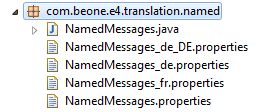
- Check for OSGi resource bundles configured in
MANIFEST.MFIf you placed your resource bundle files in OSGI-INF/l10n and named in bundle, there is nothing else you have to do
@Message annotation
The @Message annotation is optional and only necessary if you want to configure the location of the resource bundle files or the caching behaviour. To configure the location of the resource bundle files, you need to set the contributorURI parameter to the annotation. This parameter supports the following location patterns:
platform:/[plugin|fragment]/[Bundle-SymbolicName]Load the OSGi resource bundle out of the bundle/fragment named [Bundle-SymbolicName] For example:@Message(contributorURI="platform:/plugin/org.fipro.e4.translation.extension")will load the OSGi resource bundle that is configured in theMANIFEST.MFof theorg.fipro.e4.translation.extensionpluginplatform:/[plugin|fragment]/[Bundle-SymbolicName]/[Path]/[Basename]Load the resource bundle specified by [Path] and [Basename] out of the bundle/fragment named [Bundle-SymbolicName]. For example:@Message(contributorURI="platform:/plugin/org.fipro.e4.translation/resources/another")will load the resource bundle that is located in the folder resources/other in theorg.fipro.e4.translationplugin.bundleclass://[plugin|fragment]/[Fully-Qualified-Classname]Instantiate the class based resourcebundle specified by [Fully-Qualified-Classname] out of the bundle/fragment named [Bundle-SymbolicName]. Note that the class needs to be a subtype ofResourceBundle. For example:@Message(contributorURI="bundleclass://org.fipro.e4.translation/org.fipro.e4.translation.resources.MockBundle")will load the class based resource bundleMockBundlein packageorg.fipro.e4.translation.resourcesin theorg.fipro.e4.translationplugin.
Using the bundleclass contributorURI enables you to use class based resource bundles. What’s possible by implementing them will be explained in a later post.
While the constant based OSGi NLS translation mechanism had no chance to update the translation values at runtime and kept them in memory forever, you can specify the caching behaviour for messages in the new message extension. This is done by the referenceType parameter of the @Message annotation.
If the same translations are requested for injection at several places, for memory efficiency the same instance will be returned. This is achieved by internally caching the created instances as a SoftReference by default. As they are not hard references, once all requestors are garbage collected (e.g. the parts were closed) the message instance can be garbage collected as well. Using SoftReferences as default has the advantage that e.g. if a part is closed and opened again within a very short time, the message instance can be reused instead of being garbage collected and newly created. In case the default behavior does not suite your needs the @Message annotation provides the following caching/garbage collection strategies:
NONE: The message instance is not cached. Each requestor gets its own instance.WEAK: The message instance is cached as a weak reference. If every requestor was garbage collected, the message instance is also discarded at the next garbage collection cycle.SOFT: The message instance is cached as a soft reference. If every requestor was garbage collected, the message instance is not immediately discarded with the next garbage collection cycle, but will retain for a while in memory.
The strategy to use can be specified by setting the annotation parameter referenceType. The following for example will set the strategy to ReferenceType.NONE which means that every requestor will get its own instance of the messages class:
@Message(referenceType=ReferenceType.NONE)
@Translation annotation
After the messages class is created and connected to the resource bundle, it can simply be used by injecting the Messages instance with the @Translation annotation:
@Inject
@Translation
private Messages messages;
...
myLabel.setText(messages.label\_message);
Compared with the TranslationService that is already available in Eclipse 4, you are injecting your Messages instance without the need to know the contributionURI of the containing bundle or the key of the translation you are requesting.
@PostConstruct annotation
With the latest implementation it is possibility to add methods annotated with @PostConstruct. Following the dependency injection rules, this method will be executed after the Messages instance is created. This allows you to use placeholders like with using the constant based NLS.bind() solution. Guess you have a property that looks like this:
my.label.message = {0} says {1}
You could initialize this property by adding a method annotated with @PostConstruct to your Messages class.
public class Messages {
public String my_label_message;
@PostConstruct
public void format() {
my_label_message = MessageFormat.format(
my_label_message, "Dirk", "Cool");
}
}
Note that the method annotated with @PostConstruct in the Messages class does not support parameters as it doesn’t support dependency injection at that place. This is quite the default behaviour when thinking of @PostConstruct in the JavaEE context. As @PostConstruct in Eclipse 4 generally supports dependency injection, we need to mention that in this special case it is not supported.
A small but personally huge improvement in properties key handling is the handling of the dot as property key separator. Using the constant based solution you need to use a separator that is valid within a Java variable, e.g. the underscore. This is because the dot is not valid as part of a field name and the binding from key to constant is directly without transformation. The new message extension at least supports the dot as key separator within the properties. So the properties can look like you know them from other Java frameworks. Of course you still can’t use it as separator in the fields. But as you can see in the example above, using the dot in the properties file is possible when using the underscore as separator in the Messages field.
Links:
- Eclipse Internationalization Part 1/4 – Current Situation
- Eclipse Internationalization Part 2/4 – New Message Extension
- Eclipse Internationalization Part 3/4 – Migration
- Eclipse Internationalization Part 4/4 – New Features
- New Message Extension Update
