Simon Scholz (c) 2013 - 2025 vogella GmbH :revnumber: 2.2 :revdate: 11.08.2016
This article describes how to use and install the Artifactory Repository Manager.
1. Artifactory Repository Manager
1.1. What is a Repository Manager?
A repository manager allows to store and retrieve build artifacts. You can use a repository manager to retrieve your code dependencies, for example during a Gradle or Maven build. The most popular examples for repository manager are Maven Central Repository and jcenter at Bintray.
1.2. What is Artifactory?
An Artifactory installation brings such a repository for your company. You can host your own repositories, but also use Artifactory as a proxy for public repositories. With such a proxy the time to receive an artifact is reduced and it saves bandwidth. Artifactory allows you to host your private build artifacts.
Artifactory is avaalable as a commercial version and as an Open Source distribution.
2. Installation of Artifactory
To install the open-source version of Artifactory you need to visit Artifactory Open Source and download the ZIP version or the RPM version. Even a Docker image can be used to run Artifactory.
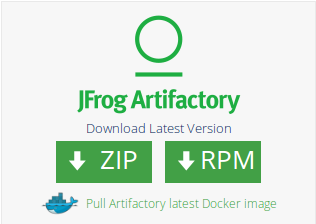
The ZIP version can be extracted into an arbitrary folder, e.g., the user home directory $/var/lib/jenkins/artifactory.
Inside the extracted folder there is a bin folder that contains startup files suitable for Linux/macOS and Windows.
For Linux/macOS the artifactory.sh can be executed to startup a local Artifactory instance and for Windows the artifactory.bat can be executed.
Inside the bin folder there are other options to run Artifactory, for examples it also can be run as a service.
3. Configuration of Artifactory
Once an Artifactory instance is running its web interface can be accessed under this URL:
https://localhost:8081/artifactory/webapp/
3.1. User Settings
The default user is admin and the password is password.
3.2. Repositories in Artifactory
Artifactory contains some repositories by default:
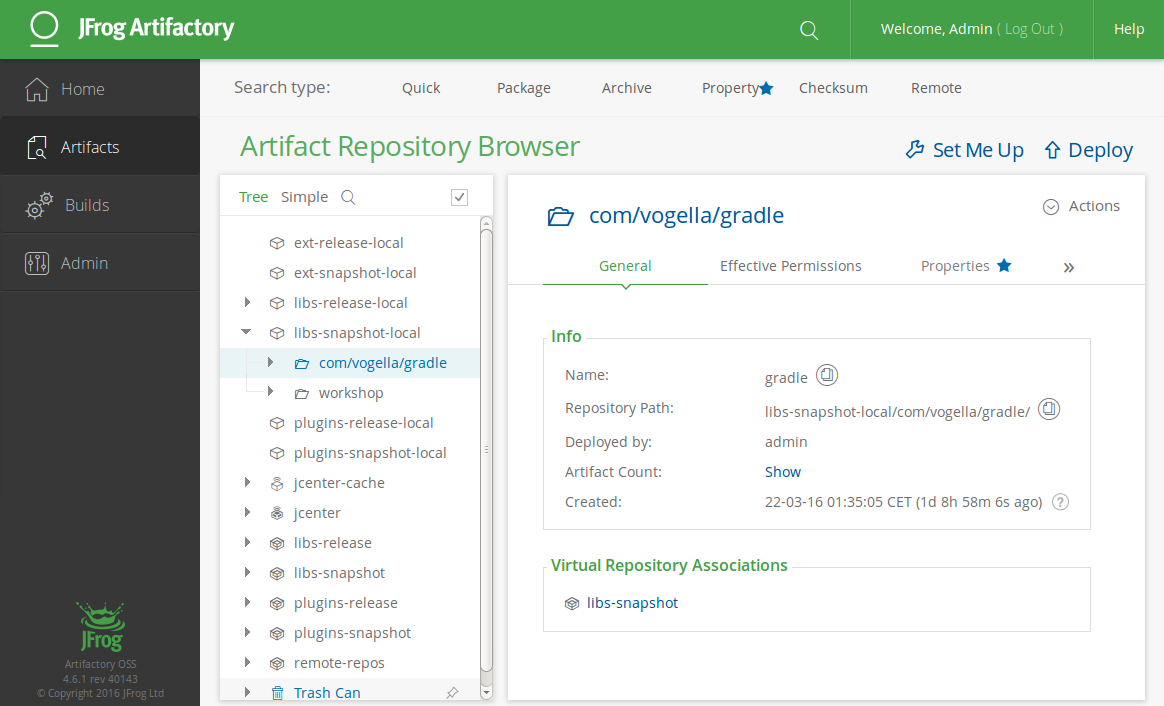
The Set Me Up link gives guidance how to setup your build tools like Maven or Gradle.
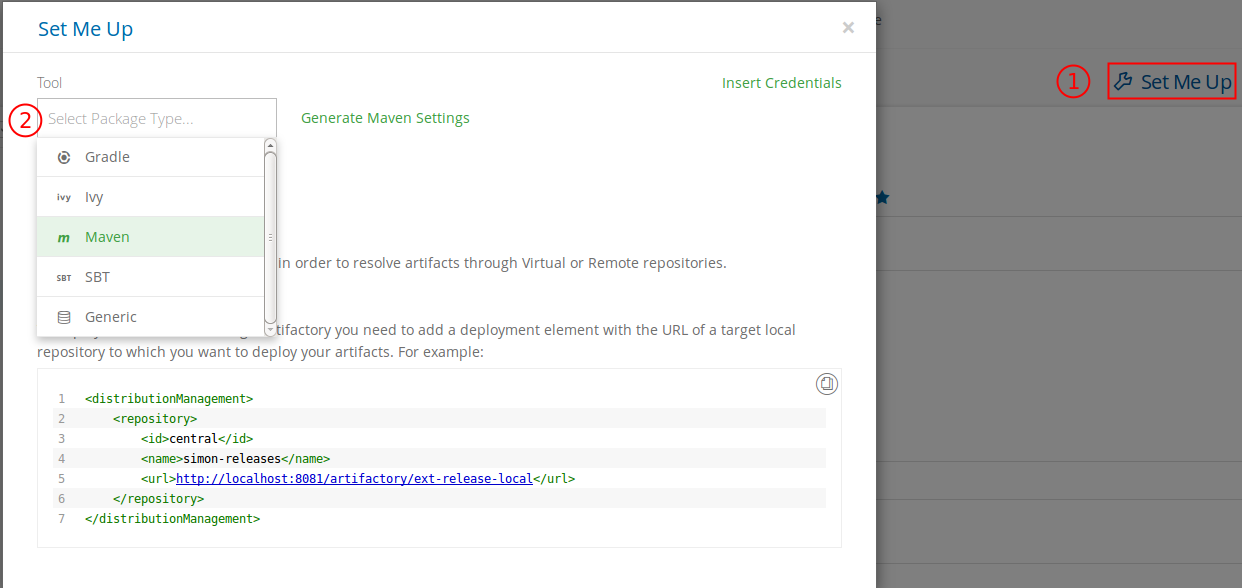
4. Artifactory online resources
4.1. vogella Java example code
If you need more assistance we offer Online Training and Onsite training as well as consulting

